Change Facebook name Before 60 days
Every Facebook user makes use different types of names to make their profiles unique and attractive. Many users do change their name and later need to change it to another one. But the problem we face is, we are not allowed to change Facebook name before 60days once it is done.
As we already posted trick about single name on Facebook , invisible facebook account and many more. Which is working fine from a long time. In the post, we'll guide you to change name on Facebook before 60 days limit with this simple trick.
As we already posted trick about single name on Facebook , invisible facebook account and many more. Which is working fine from a long time. In the post, we'll guide you to change name on Facebook before 60 days limit with this simple trick.
How to Change Name from Facebook Before 60 Days
- First of all, open your Web Browser on your Laptop or mobile phone and Login to your Facebook Account in which you want to change your Name.
- Now click on this link on your Browser .
- It will ask you for your Account Email or Phone number and Password , Enter your ID and password of your Facebook profile to login.
- Now it will start a review and your account details and recently made changes will be show to you. It will ask for your original name and your old and current name will be show to you. Select name which you want to show on your account and click on next.
- Now your setting will be saved and finished messages will be shown. Click on ‘Go to News Feed’.
With this trick, you can change your name on Facebook without waiting for 60 days. If you found this trick useful, share it with your friends on Facebook..



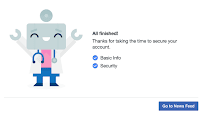

No comments
Post a Comment