How To Display HTML, CSS, JavaScripts Codes in Blogger Post
This is one of the common problem faced by many Blogger (Blogspot) users. Still many Blogspot users are unable to discover why they cannot display HTML coding as plain text in there posts.
So in this tutorial, I will show you how you can easily insert any HTML-CSS-JAVASCRIPT coding in you Blogger Posts. We will insert all of our HTML codes in a Stylish Box which will make our coding look different from the all other text present in our post.
First we will insert the CSS style Sheet to stylize our quote box.
- Go to Blogger >> Your Blog >>Template >> EDIT HTML >> Proceed
- And now Search For ]]></b:skin> With (CTRL+F)
- After you find ]]></b:skin> just above it paste the following coding
.post blockquote {
background: #C8EFFF url(https://blogger.googleusercontent.com/img/b/R29vZ2xl/AVvXsEiPC67XP2yP9LcjX4f9E9jUdz0DUsQC_yFRENdlUEZGW5VRq-ax8zr2PPz1TACK-6Z2eaFfY3Mto8OKTWSLDrmsugJFuwTvHTykIKklWg1FKHZTmenCrKKu9ZTAJ9deLmrUfbBQQfBYOzQ/s1600/1.png);
background-position:top left;
background-repeat:repeat-y;
margin: 0 20px;
padding: 10px 20px 10px 45px;
border-top: 2px solid #DDD;
border-right: 5px solid #666;
border-left: 2px solid #DDD;
border-bottom: 5px solid #666;
font-size: 0.9em;
}
.post blockquote p {
margin: 0;
padding: 0 0 15px;
}
.blockquote {
font: 18px normal sans-serif,Tahoma;
padding-top: 10px;
margin: 5px;
text-indent: 65px;
}
.blockquote div {
display: block;
padding-bottom:10px;
}
.blockquote p {
margin: 0;
padding-top:10px;
}
- Now After pasting the above code save your template by pressing Save Template Button
Displaying HTML CSS or JAVASCRIPT Coding in Blogger post
Now in order to display the HTML, CSS or JavaScript coding in your Blogger post we'll use a blogger tool called "QUOTE". This tool is available in your Blogger Post Editor which will make your HTML Coding appear as plain text,
- First Go To Blogger >> Your Blog >> Create a New Post >>
- Now Just paste the HTML, CSS or JavaScript coding in the Blogger Post editor
- Now Select the HTML, CSS or JavaScript coding which you pasted previously.
- Now After Selecting the HTML, CSS, or JavaScript coding just Press the "QUOTE" button Which is at the "Top Right" of you "Blogger Post Editor Tool Bar"
- Publish your Post.

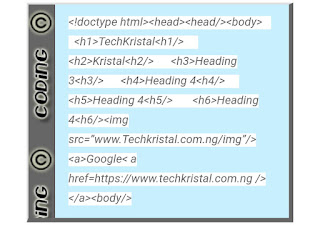




No comments
Post a Comment