Hello guys, In this article, I am going to show you the simplest way to use invisible name for your Facebook Profile. You can surprise your friends by hiding your name. Well, few smart people also prefer to keep a single name Facebook account.
What you need to create an invisible Facebook profile
- Smartphone or PC
- Browser (Opera Mini).
- Internet Connect.
Follow these steps to create
invisible Facebook profile
- Open your browser (yeah! any browser on you device)
- Goto mbasic.Facebook.com
- Login (if you have a Facebook account. Otherwise, create new)
- Now go into your name change setting and clear first and last name.
- Copy this code " ནཾཾཾཾ " and paste in both first and last name. (for new account, use the code as your first and last name )
- Remove the sign " "
- Confirm your pass word and save.
don’t forget to share with your friends.

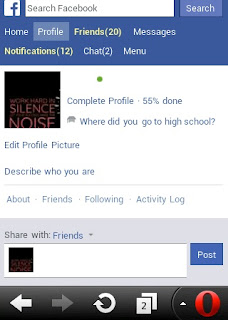


No comments
Post a Comment